ERGM for temporal networks
Source:vignettes/ERGM-for-temporal-networks.Rmd
ERGM-for-temporal-networks.RmdERGM for temporal networks
The TERGM (=Temporal ERGM) can be used to model a sequence of binary networks. The model is very similar to the ERGM, but the dependent variable is now a list of networks: the first element is the network at time 1, the second element is the network at time 2, et cetera.
How to store the data for a TERGM
You store the data needed for fitting a TERGM as follows.
| What | How to store |
|---|---|
| Time-varying dyadic covariates | Either as a list of networks or matrices |
| Constant dyadic covariates | Single network or matrix |
| Vertex level attributes | As vertex attributes inside the observed network objects |
How to fit a TERGM
You fit a TERGM with the btergm package (to be installed
from CRAN). This fits the model with MPLE, using bootstrapping to derive
the standard errors.
The btergm package is compatible with the
ergm package and you can use the terms from that package
inside btergm.
There are three groups of temporal measures you can specify:
memory, delayed reciprocity, and
time covariates.
| Temporal effects for the ERGM | ||
| meaning | btergm | |
|---|---|---|
| memory | ||
| Positive autoregression | Previous existing edges persist in a next network | |
| Dyadic stability | Both previous existing and non-existing ties are carried over to the current network | |
| Edge innovation | A non-existing previous tie becomes existent in the current network | |
| Edge loss | An existing previous tie is dissolved in the current network | |
| delayed reciprocity | ||
| reciprocity | if node j is tied to node i at t = 1, does this lead to a reciprocation of that tie back from i to j at t = 2? | |
| mutuality | if node j is tied to node i at t = 1, does this lead to a reciprocation of that tie back from i to j at t = 2 AND if i is not tied to j at t = 1, will this lead to j not being tied to i at t = 2? This captures a trend away from asymmetry. | |
| time covariates | ||
| time effect per se | Test for a specific trend (linear or non-linear) for edge formation | |
| Time effect of a covariate | Interaction effect to test whether the importance of a covariate increases or decreases over time | |
Visually:
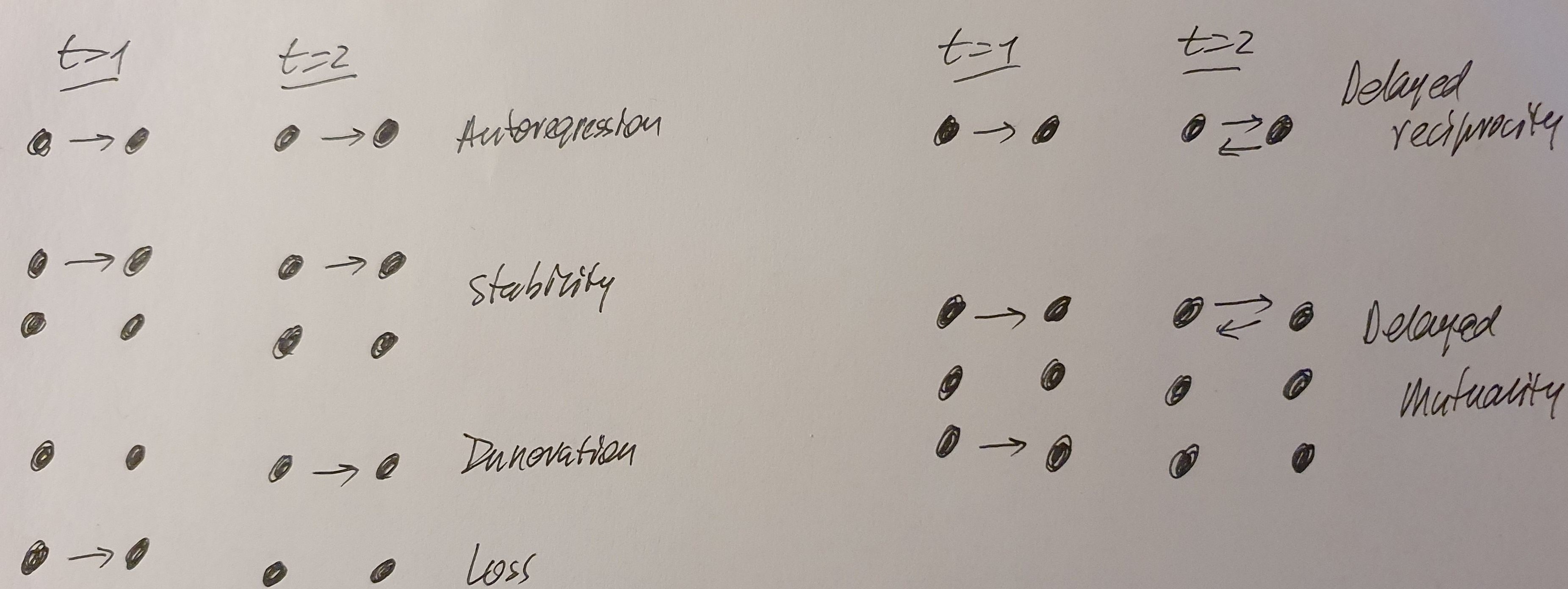
When a timecov is specified without including the
value for the transform, the specification defaults to a
linear trend over time. For example: timecov() (= the
effect of time per se) or timecov(militaryDisputes) (= a
linearly increasing or decreasing effect of
militaryDisputes over time).
Parallel processing
The btergm package uses MPLE and that lends itself well
to parallel processing. You specificy that you want to use parallel
processing using the argument parallel.
Windows users can only use parallel = "snow". Other
systems can use either parallel = "snow" or
parallel = "multicore". The latter is probably often the
better choice for non-Windows machines. Both options require that you
have the parallel package installed.
If you use the parallel option, you should also specify
the appropriate number of cores you want to use. Either set
ncpus = 4 (for four cores) or use
ncpus = parallel::detectCores() to have R recognize the
number of cores automatically (this usually works well, but not always).
The ncpus argument is ignored if you do not specify the
parallel argument.
The default is no parallel processing.
Goodness-of-fit
Goodness of fit is determined by
gof_m <- btergm:::gof.btergm(m, statistics = btergm_statistics),
where
m is a fitted btergm model and
btergm_statistics is a vector with statistics to be
included in the GoF. The default is
c(btergm::dsp,btergm::esp,btergm::deg,btergm::ideg,btergm::geodesic,btergm::rocpr,btergm::walktrap.modularity).
Of course, the more statistics you include (and the more complex the statistics), the more time it will take for the GoF calculations to finish.
Use ?btergm:::`gof,btergm-method` for more options.
The GoF object can be plotted using
btergm:::plot.gof(gof_m) or, often more usefully, through
snafun::stat_plot_gof(gof_m). More convenient is to use the
helper function from the snafun package. This is:
gof_m <- snafun::stat_plot_gof_as_btergm(m)
By default, this includes the statistics
c(btergm::esp, btergm::geodesic, btergm::deg, btergm::rocpr)
in the goodness-of-fit, but you can specify other statistics if you
prefer. The function returns the goodness-of-fit (in this case, in the
gof_m object) and plots it as well. This prevents you from
having to use the triple colon ::: for
btergm:::gof.btergm and is generally more convenient. If
you need the full flexibility of the btergm:::gof.btergm
function, use that directly. The results between the two functions are
identical.
If you include the btergm::rocpr “statistic” in your
GoF, the red line is the Receiver
Operating Characteristic (ROC) curve and the blue line is the Precision-Recall curve.
If you see value in the ROC or PR, you can find the arreas under the
curves using gof_m$`Tie prediction`$auc.roc and
gof_m$`Tie prediction`$auc.pr. Note that Precision-Recall
is most appropriate for sparse networks, while ROC works better for more
connected networks. Either way, the plots for the network statistics are
generally much more informative compared to ROC and PR (because the ROC
and PR don’t take the dependency structure in your data into
account).
In the other plots, the grey boxplots represent the distribution of the values from the observed networks, the thick black line is the median of the simulations and the dashed line is the mean of the simulations. You can manipulate how each of these are shown by using:
snafun::stat_plot_gof(gof_m, median_include = FALSE, mean_col = "red")
Note: you can also feed a fitted ERGM model to
snafun::snafun::stat_plot_gof_as_btergm(m)
and determine the goodness-of-fit for the fitted ERGM that way.